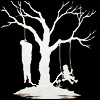Leaderboard
Popular Content
Showing content with the highest reputation on 10/12/2021 in Posts
-
5 points
-
3 pointsThis is a very good mod, the original author is night_dragon_on. Original link Because it was closed and stopped updating, I fixed it. And forward it here. At present, I only repaired and updated the following 4 functions. If I have time, I will consider the rest 1. Battle loading window; 2. Press Tab to open the window; 3. Command bar (ears). 4. The color mask of the roof icon When publishing files on third-party sources, please indicate the authorship 1.15.0.0_mvi_battle.zip
-
2 pointsAs I am a Windows 7 user, (And yes, it is a legal and validated copy of Win7 x64 with SP1 manually installed) XVM stopped working at the beginning of October of this year. So a Google search lead me to the Korean Random forums and this thread --->>> [Google Translated] https://koreanrandom-com.translate.goog/forum/topic/68691-xvm-не-работает-ошибка-ssl-certificate_verify_failed-certificate-verify-failed-_sslc727-что-делать/?tab=comments&_x_tr_sl=auto&_x_tr_tl=en&_x_tr_hl=en-US&_x_tr_pto=nui#comment-509144 That thread lead me to OpenNET.ru and this thread --->>> [Google Translated] https://www-opennet-ru.translate.goog/opennews/art.shtml?num=55875&_x_tr_sl=auto&_x_tr_tl=en&_x_tr_hl=en-US&_x_tr_pto=nui So I tried the following suggestion towards the bottom of the page Note: I did not remove the IdentTrust cert. That suggestion did not work but I left the ISRG cert installed. Another google search lead me back to Korean Random, although to a different thread --->>> [Google Translated] https://koreanrandom-com.translate.goog/forum/topic/68739-не-показывает-xvm-на-windows-7/?_x_tr_sl=auto&_x_tr_tl=en&_x_tr_hl=en-US&_x_tr_pto=nui Post # 509382 listed a link to "How to Download & Install Sectigo Intermediate Certificates - RSA" --->>> [Google Translated] https://support-sectigo-com.translate.goog/articles/Knowledge/Sectigo-Intermediate-Certificates?_x_tr_sl=auto&_x_tr_tl=en&_x_tr_hl=en-US&_x_tr_pto=nui From that page, I downloaded and installed the following certs. *SHA-2 Root USERTrust RSA Certification Authority.crt *AAACertificateServices.crt *SectigoRSADomainValidationSecureServerCA.crt *SectigoRSAOrganizationValidationSecureServerCA.crt Then I rebooted my computer and launched WoT. When I entered a match, my stats were once again working. I make no guarantee this will work for anyone else. >> Novahax <<
-
1 pointЗнаем :) Завтра патч выходит, с ним вместе и выпущу ;) UPD. Выкачено, можно скачивать :) Обновления на WGMods от меня уже тоже не зависят (я залил, пусть проверяют)
-
1 pointраздельно скрипт не скрывает. Вопрос такой вроде бы стоял, но за ненадобностью не делали
-
1 pointIf someone interested here is full version, without missing files like in the OP, it's my clear all version for WoT 1.14.1.0: AntiMirror_garage.wotmod AntiMirror_battle.wotmod
-
1 point1. Файлы предназначены для отключения зеркальности кастомных иконок техники размером 80х24 пикселя. *. Иконки техники данного размера создаются программой TankIconMaker 2. Страница поддержки для желающих отблагодарить 3. При публикации файлов на сторонних источниках указывайте авторство Превью Отключение зеркальности для элементов в бою: ◉ окно загрузки боя; ◉ окно по нажатию Tab; ◉ панели команд (уши). Без удаления элементов: ◉ mvi_battle.zip С удалением уровня техники: ◉ mvi_battle_clear.zip Отключение зеркальности для элементов в ангаре: ◉ окно тренировочной комнаты; ◉ всплывающая подсказка при наведении на экипаж. Без удаления элементов: ◉ mvi_hangar.zip С удалением уровня техники: ◉ mvi_hangar_clear.zip С удалением уровня и названия техники: ◉ mvi_hangar_clear-all.zip Иконки техники: ◉ внешний вид иконок представлен на скриншоте выше в сообщении (под спойлером). Атлас с иконками техники: ◉ vehicle_icons.zip
-
1 pointФайлы представлены в виде дополнения для основного мода XVM Отключение зеркальности: ◉ иконок техники во всплывающей подсказке при наведении на экипаж; ◉ иконок техники в тренировочной комнате; ◉ иконок техники в панелях команд в "Генеральном сражении"; ◉ иконок техники в окне загрузки боя в "Линии фронта". Установка: Установить основной мод XVM Распаковать дополнение с заменой содержимого Скачать .addons-xvm-8.8.1.zip