-
Content Count
26 -
Joined
-
Last visited
Posts posted by Kyphros
-
-
6 minutes ago, Pepto_ said:Ahh, so it's the XML way. I'm not a big fan of it, although I suppose it works.
Since I wanted to try something "cleaner", I've extracted the default notification sounds and put them in my mod, and it works. It's just that I'm not 100% sure if I put them in the right place and I'm too lazy to check right now. Like, what does "ding-ding" mean, which event is it supposed to be ?

I'll have to check by listening to default noises more closely. Thanks for your help anyway ! -
1 hour ago, Pepto_ said:don't need to write your event in audio_mods.xml, if the bank is specified in it
I'm sorry, I do not understand. How do I specify that within the bank ?
-
Additional question : after testing my new mod, I've had the game occasionally trigger turret_rotator_damaged sound files for a track_damaged_event. Is it me or did WG screw up the event triggers ?
-
On 1/28/2024 at 10:07 PM, Hasty said:Hello ! I've finally had time to work on my mod and the voices work. That being said, the "ping" sounds have disappeared because i replaced the default inbattle_communication_pc/npc soundbanks. Is it possible to set it up so that when an event has no custom sound attached, it plays sounds from the game's default soundbank ?
Failing that, is there a link to the default notification sound files somewhere so that I can integrate them to my custom soundbanks ?
I suppose as a last resort I could extract them from the BNK but I don't quite remember how to do that, I'd have to find a tutorial somewhere. -
Hello, I started playing WoT again a while ago and wanted to update my mods. Is there a new-ish WG project file somewhere or a list of all the voice events currently in the game ? I haven't found any and I'd like to replace the game's interactive voices (thanks, need your help, go back, and all those you can access with T or the F3 F5 etc buttons during a game).
-
@Polyacov_Yury @night_dragon_on
It turns out i'm just retarded. I had forgotten that in 2018 I needed to make that mod into 2 files, one BNK and one PCK, as opposed to the very first versions before 2018.
When I generated the sound bank the other day, I forgot to regenerate the PCK, AND I also forgot to rewrite audio_mods.xml so the PCK was included in the game as well.

Of course half of it didn't work... I'm going to hide in shame forever now.

-
2 minutes ago, night_dragon_on said:P.S.: I did not clarify earlier in the discussion, did you have a large bank file (voiceover.bnk) after assembling the project?
The bank is exactly as large as it was in 2018 and back then it worked... Alas, now it doesn't.
The BNK file weighed somewhere around 26MB at the time.
Yesterday I tried changing the Wwise settings so it changes my audio files into mono-channel files instead of stereo, when it encodes them and puts them in the BNK archive ; so now the size is 14.7 MB.
And if you want to know the amount of different audio clips in it, it's over 600.
-
7 minutes ago, night_dragon_on said:@Kyphros , also attach the config file to which you writed your bank.
Here it is. audio_mods.xml
-
21 minutes ago, night_dragon_on said:Attach a log file "python.log" to the message.
He will give information to @Polyacov_Yury to help you.
Okay, thanks.
@Polyacov_Yury, a log file created after a vanilla game boot is attached : there is nothing non-standard installed, except your BanksLoader mod. Engine_config.xml is also standard.
-
7 hours ago, Polyacov_Yury said:Gosh.
Back in the day, when I wrote my BanksLoader, there was demand for changing settings' values. I added them, and there were no issues with the new values reported to me (other than VoIP failing, though it kinda was fixed on WG side?..)
I'd suggest you give it a try. Link can be found in this topic's first post or in my Dark Cellars (link in signature).
I just tried, and using BanksLoader immediately makes the game crash on launch. GODDAMMIT WARGAMING

-
54 minutes ago, night_dragon_on said:In this thread, no.
But in this topic one (WG employee) has appeared before.Indeed, I remember @ribbed, but he was last online in January... Not sure he'll see any message I could send him, anytime soon. I'll try contacting WG staff on the official forums, then.
-
30 minutes ago, night_dragon_on said:This is unknown to me. I'm not a developer.
In this topic, everything is studied in practice.
Ah, sorry. Are there any people from WG coming here from time to time ? I'd really like to make it work...
I've even tried rendering the audio files into mono channels through Wwise, so the size of the bnk/pck was almost halved, but it still didn't fix the issue.And I've looked into the engine_config file but I didn't see a single value related to audio length limit or anything along those lines. As for the existing values, i've pretty much all increased them twenty times and still have the same issue.
I'm starting to think it's not something that can be fixed and that there's a hard-coded limit somewhere...
-
14 minutes ago, night_dragon_on said:Try increasing the parameter value:
IOPoolSizeNote that there are two separate settings for the x86 and x64 client (memoryManager, memoryManager_64bit).
I increased both to 128 in the /res/engine_config.xml file (yes I know, crazy value compared to 4), and nothing's changed.
Although one thing I've noticed is that it's mostly very short audio files that i've heard. When I use the audio test function, short sounds are played, but sometimes when I click nothing happens, so I'm guessing it's one of the longer audio files (3 to 10 seconds) that was selected.
Is there now a limit on the size of the file inside the sound bank (although they're almost all below 10-20kB after conversion anyway) ? Or maybe a limit on the length in seconds that can be played ?
-
19 hours ago, night_dragon_on said:- res/packages/audioww-part2.pkg/audioww/france/voiceover.bnk
I was thinking, more like a Wwise default project with all the files sorted together, just like the template file available in this thread which contains the Russian voiceover.
It's okay if there's nothing like that currently available, otherwise I'll just unpack the files and sort them manually.
21 hours ago, night_dragon_on said:Regarding this, there seems to have been extensive modifications to engine_config.xml since 2016, and none of these variables are still there, unlesss they had their name changed :
<defaultPool> 12 </defaultPool>
<lowEnginePool> 8 </lowEnginePool>I tried playing around with values randomly on other variables that were related to sounds, but my sounds still don't fully load, only some of them are played correctly, even though the mod worked perfectly fine in 2018 last time I updated it. And obviously, python.log doesn't display anything useful, it just says that banks are loaded, no error mentioned at all (except the billions of errors related to the game's web browser).
-
-
Hello, I've been trying to adapt an old mod of mine to the new Wwise version, but I also have the "[SOUND] Sound system memory limit exceeded" problem.
I have opened engine_config.xml with a WoT XML editor, but I have not been able to find the setting that limits the audio bank size.
Could anyone help me find the variable(s) I have to change ?
Edit : I found the memoryLimit value in the engine config XML, but setting it higher only removes the error from the python.log file. My voices are still mostly not working.
For reference, I have over 600 different clips in the soundbank... And there's a very small number that works.
Edit 2 : Also, regarding the standard audio files : is there a place i could grab the default WoT audio files for all languages ? I'd like to use standard French voices for a few elements such as the "notifications_eb" and "notifications_flt".
-
В 23/03/2018 в 03:59, night_dragon_on сказал:Attach to your message your project, try to run on my client.
I finally got it to work. Reading the wwise manual while not completely sleep deprived helps a lot. Thanks a lot anyway !
-
1 час назад, night_dragon_on сказал:4 - NotCompatible
You are sure that you have correctly collected the container *.pck, by executing all the items from the instruction?
Yes. I've checked again. I've tried several settings with the .pck packager, but it didn't help.
What I really don't understand is that absolutely nothing has changed between the two versions. My mod worked two days ago, now it doesn't.
And on top of that, another modder I know has an even bigger mod (85MB) that has no problem working with 1.0 with a simple .bnk, even though he used the template I gave him.
I really don't understand how we can have different results with the same thing.
-
3 часа назад, night_dragon_on сказал:Both files need to be loaded, example:
<audio_mods.xml> <!-- banks --> <loadBanks> <bank>my_sounds.bnk</bank> <bank>my_sounds.pck</bank> </loadBanks> </audio_mods.xml>
I've tried putting both the .bnk and .pck in the audioww folder, along with a file named "audio_mods.xml" that has this content, and nothing changed, except that in the Python log, I now get two Code 4 errors instead of one. What do you think might be the problem? The mod worked perfectly with the previous game versions.
-
Hello !
I've made a mod that weighs more than 25MB, it worked fine before and now it doesn't. I've seen that I need to put it in a .pck file. I don't really understand the reason, but whatever.
The problem is that I can't find a way to get the SoundBanksInfo.xml file that is supposed to be generated with the soundbank. It's simply not there. The only things I have in my "GeneratedSoundBanks" folder is my voiceover.bnk and a "Init.bnk".
How do I get this .xml file?
EDIT : Nevermind I found it, it's in the project settings, you have to tick the "Generate Per Bank Metadata File" box.
EDIT 2 : What am I supposed to do with the PCK ? The game doesn't even try to load it, as far as I've seen in the python.log ...
-
4 часа назад, Polyacov_Yury сказал:There you go: https://koreanrandom.com/forum/topic/20551-
Well.. Did you read the instructions on how to use audio_mods.xml? If so, the topic above (under "Technical details" spoiler) has the instrictions on how to make it work with the BanksLoader. Basically, after you create your audio_mods.xml, you should rename it to your_bank_name.xml. I wrote a big post on audio replacing right before your first message.
Wow, haha, I read your post again and indeed, I missed the fact that BanksLoader was required for the .xml to work. Somehow I was too tired and missed that last time. I thought that the .xml files were natively managed by the game. I'll try to do it again with BanksLoader.
-
14 часов назад, Polyacov_Yury сказал:Rename your .bnk file, load it with BanksLoader and use xml to replace the event you need. (Don't forget to rename your event!)
Where is BanksLoader? Couldn't find something with that name. Unless it is supposed to be what Google Translate displays as "BankPlayer" from D2R52?
Are there more instructions about the .xml file ? I'm not sure I wrote it correctly. Maybe that's where the problem is.
-
Hello ! I've recently been using ribbed's templates for voice mods and they work fine ; however I'm having a bit of trouble with one event in particular, which is not in the default voice events : enemy_sighted_for_team.
As far as I've seen on the previous pages of this thread, it isn't even supposed to exist ; however I made it work with my mod. Even though it only worked for the first enemy spotted. I created a gui.bnk soundbank with the appropriate event name, et cetera. It worked. Problem is, it also deletes all the other gui sounds (my gui.bnk entirely replaces the default one). How do I make it so that it only replaces that one event? I've tried using an xml with a different event name and such but it didn't play any sound at all.
I've also seen that the minimap_attention event was mentioned. Is it the one that does the "ping" whenever you spot someone? Is it used anywhere else by the game, or is it only tied to the "spotted" event ?
Sorry if all those questions have been answered before, I'm completely lost in this Russian forum, with Google Translate telling me stories about horseradish and meaningless strings of cyrillic and latin letters mashed together.
-
Ah, thank you very much ! I had deleted that archive and lost the link after using the wrong version ! Now I'll be able to remake it. In an hour it should be done. I'll come back to you if I have any problems.

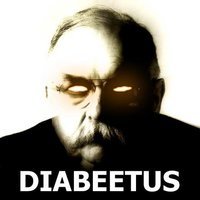



[Wwise] Пособие по созданию звуковых модов
in Modding General Discussion
Posted
Well, it does seem like a few were silent. Guess at worst I can use the XML method. It's just too messy for my tastes, this huge XML file with 100 events inside.