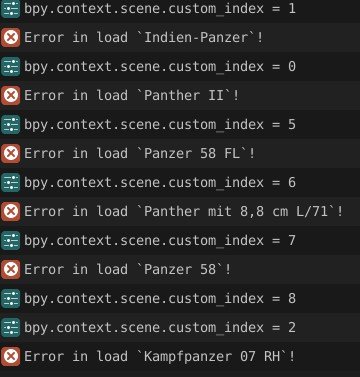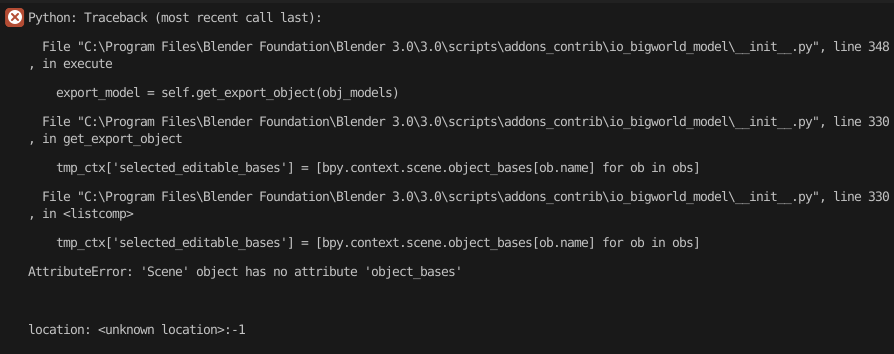-
Posts
10 -
Joined
-
Last visited
Reputation
0 NoobRecent Profile Visitors
The recent visitors block is disabled and is not being shown to other users.
-
Hi, While the tank_viewer plugin does function while using Blender 4.0+, I get the following error when attempting to export models using the io_bigworld_model plugin in Blender 4.0+ (the model fails to export): Python: Traceback (most recent call last): File "C:\Program Files\Blender Foundation\Blender 4.0\4.0\scripts\addons\io_bigworld_model\__init__.py", line 304, in execute bw_exporter.export(export_model, self.filepath, export_info) File "C:\Program Files\Blender Foundation\Blender 4.0\4.0\scripts\addons\io_bigworld_model\export_bw_primitives_processed.py", line 197, in export render_set = self.get_vertices_and_indices(export_obj) File "C:\Program Files\Blender Foundation\Blender 4.0\4.0\scripts\addons\io_bigworld_model\export_bw_primitives_processed.py", line 143, in get_vertices_and_indices export_obj.data.calc_normals() AttributeError: 'Mesh' object has no attribute 'calc_normals'. Did you mean: 'flip_normals'?
-
Могу предоставить файлы для тестирования: https://www.mediafire.com/file/9gxh56f6x5eu9l2/m103_rozanova_hw23.zip/file
-
Понимаю. Спасибо. (Другие проблемы остаются)
-
При попытке загрузить модели техники босса Мирный-13 возникает проблема: Python: Traceback (most recent call last): File "C:\Program Files\Blender Foundation\Blender 3.4\3.4\scripts\addons_contrib\tank_viewer\__init__.py", line 344, in execute g_PluginData.load_tank_info(custom.vehicle_id) File "C:\Program Files\Blender Foundation\Blender 3.4\3.4\scripts\addons_contrib\tank_viewer\__init__.py", line 58, in load_tank_info self.current_tank_info = self.wot_data_manager.loadInfo(vehicle_id) File "C:\Program Files\Blender Foundation\Blender 3.4\3.4\scripts\addons_contrib\tank_viewer\VehicleUtils.py", line 535, in loadInfo return FullTankDesc(element) File "C:\Program Files\Blender Foundation\Blender 3.4\3.4\scripts\addons_contrib\tank_viewer\VehicleUtils.py", line 379, in __init__ self.hulls['hull2'] = HullDesc(elem.find('hull/variants/hull2'), self.chassises[chassis_name]) File "C:\Program Files\Blender Foundation\Blender 3.4\3.4\scripts\addons_contrib\tank_viewer\VehicleUtils.py", line 298, in __init__ self.turretPositions = StrToVector(elem.findtext('turretPositions/turret')).xzy + chassis.hullPosition AttributeError: 'NoneType' object has no attribute 'xzy' Эти модели также не загружаются при попытке импортировать их вручную. Также об этом, возможно, уже упоминалось, но на случай, если это не так: в Blender 3.5+ удалена вкладка «тестирование» для аддонов, что делает невозможным включение TankViewer/bigworld-io (или изменение настроек).
-
Возникла проблема с программой: Unhandled exception. System.OverflowException: Value was either too large or too small for an Int32. at System.Number.ThrowOverflowOrFormatException(ParsingStatus status, TypeCode type) at OpenWG.WoT.Patcher.ServiceInfo..ctor(String filepath) at OpenWG.WoT.Patcher.PatchPart.Apply(String gameDirectory, LogHandler logHandler) at OpenWG.WoT.Patcher.Patcher.Patch() at OpenWG.WoT.Patcher.CLI.Program.Main(String[] args) Работает для hdcontent и sdcontent, но не для основного обновления клиента wgpkg (from=1.22.0.22777, to=1.22.1.22810).
-
После версии 1.19.0.0, игра вылетает при запуске: 2022-11-29 13:01:52.617: ERROR: [EXCEPTION] (scripts/client/game.py, 190): Traceback (most recent call last): File "scripts/client/game.py", line 157, in init File "scripts/client/gui/shared/personality.py", line 391, in init File "scripts/client/gui/mods/__init__.py", line 19, in init File "scripts/client/gui/mods/__init__.py", line 67, in _findValidMODs File "scripts/common/Lib/importlib/__init__.py", line 37, in import_module File "scripts/client/gui/mods/mod_SoundEventInjector.py", line 330, in <module> File "scripts/client/gui/mods/mod_SoundEventInjector.py", line 33, in __init__ File "scripts/client/OpenModsCore/config/interfaces/Simple.py", line 131, in __init__ File "scripts/client/OpenModsCore/config/interfaces/Dummy.py", line 20, in __init__ File "scripts/client/OpenModsCore/config/interfaces/Simple.py", line 151, in load File "scripts/client/OpenModsCore/config/interfaces/Dummy.py", line 131, in load File "scripts/client/gui/mods/mod_SoundEventInjector.py", line 54, in readData File "scripts/client/gui/mods/mod_SoundEventInjector.py", line 98, in injectEffects AttributeError: 'Cache' object has no attribute '_gunEffects'
-
All tier 8 vehicle models now fail to load (throwing a generic "Error in load" message) after Update 1.18 (using the Common Test as the game path). My assumption is this has something to do with the new track destruction physics introduced in this update changing the chassis setup in the vehicle XML scripts. See below. EDIT: Turns out this is because vehicles_level_08 was split into three pkg files in WoT 1.18. I have attached a fix for the issue (added "vehicles_level_08-part3.pkg" to the pkg loading list in ResourceManager.py), for anyone who might need it before an official update is made by SkepticalFox. (Goes in<Blender folder>\scripts\addons_contrib\tank_viewer\) ResourceManager.py
-
Hello Mr. Polyacov, I am writing in regards to the controls for dualgun effects/sounds. Currently, I am working on getting dualgun effects set up more correctly for a sound mod. I see there already exists a way to set separate effects for the L/R guns; however, I cannot seem to find a way to set the effects for when a double (charged) shot is fired. I have studied how it works in the default game, perhaps this may be of some use (if not to you personally, then maybe to others): By default, it appears that the dualgun firing effects are set separately from the main effects, within a “_siege_mode” version of the same vehicle’s XML (for example, R170_IS_2_II.xml controls the standard firing effects/sounds, while "R170_IS_2_II_siege_mode.xml" controls the firing effects/sounds for when you fire a double-shot). Despite the double firing both guns at once, the effects appear to be set separately for both guns in the _siege_mode XML (meaning, there are still two individual effects, split into L and R). EDIT: The firing sound for the double-shot appears to be tied to the right (_R) gun, but the rest of the effects parameters are still defined separately. Using IS-2-II as an example, the standard firing effects/sounds for the two guns while being used cyclically are defined in R170_IS_2_II.xml, and are set as shot_dualgun1_mainext_L and shot_dualgun1_mainext_R. Meanwhile, the double-shot effects/sounds are set as shot_dualgun_mainext_L and shot_dualgun_mainext_R. As far as the effects themselves go, the “dualgun” (charged) firing sounds are different (wpn_main_extra_dual_PC) from the “dualgun1” (cyclic) firing sounds (wpn_main_extra_PC), the blast wave is larger for firing a charged shot, the groundwave effects appear to be slightly different, etc. This being said, I have not been able to find a way to set the charged effects in soundEventInjector. Since I could not find a way to set the “double-shot” sound/effect in the normal manner (adding an entry to the normal effects json), I tried adding an exception specifically for the _siege_mode version, as follows: "ussr:R170_IS_2_II_siege_mode": { "_85mm_D-5T_dualgun": { "effects": ["shot_85mm_dualgun_double_L", "shot_85mm_dualgun_double_R"], "reloadEffect": "Reload_85mm_reload" }, "_100mm_S34_dualgun": { "effects": ["shot_100mm_D10_dualgun_double_L", "shot_100mm_D10_dualgun_double_R"], "reloadEffect": "Reload_100mm_t55_autolader" } While the regular firing effects within the principles.json are as follows: "_100mm_S34_dualgun": { "effects": ["shot_100mm_D10_dualgun_L", "shot_100mm_D10_dualgun_R"], "reloadEffect": "Reload_100mm_t55_autolader" }, (Each of the effects listed is defined in the guns_effects.json, with the origin set to the respective firing effect, i.e. “shot_dualgun1_mainext_mb_R” for the standard [dualgun1] firing effect and “shot_dualgun_mainext_L” for the charged [dualgun] effect.) Testing this out in a replay plays the regular firing sounds regardless of whether the vehicle is firing cyclically or using the charged (double) shot. Furthermore, while the effects do work for the two guns firing individually, firing a charged shot does not produce a different effect (which would normally be a larger muzzle blast + different ground effects). I have also tried defining both the standard vehicle and its _siege_mode variant in the exceptions file, removing the gun definition from the principles.json entirely, but this does not appear to work either. As such, I would like to ask two questions: Ffirstly, does there already exist a way to define the charged shot sounds/effects for the two guns SEPARATELY from the standard firing sounds (which I understand are already defined as [”shot_L”,“shot_R”]) in soundEventInjector? Secondly, if there does not already exist a method to do this within soundEventInjector, would such a thing be possible to implement, and/or would you be willing to do so in the future? Thank you for your ongoing work with this mod. Приветствую
-
This appears to have fixed that issue; however, I am now getting an "Error in import" message when importing hull or turret .model sets manually. Gun and chassis files import without issue, but turret and hull models fail to load. Tested with several different 3D styles, including Battle Pass E4/Leopard, Type 5 Heavy, T-54 mod 1, etc. From Blender Info Log (using Type 5 3Dst turret as an example): From console output: EDIT: Tested with a couple normal (non-style) tank models as well. Produces the same issue.
-
Thank you for the update, both the Tankviewer and import/export plugins appear to be working great! I do have a couple of issues to report: 1. Regarding the import/export plugin, attempting to export using an empty containing multiple separate objects (which worked in the old Blender 2.79 version) returns the following error message: Exporting with everything merged into one singular object seems to function as normal, so it is not a big issue, but this is something which appears to be new to this version. 2. Regarding the Tankviewer plugin, attempting to load any of the new Yoh tanks results in an error + no model loading. Probably to do with the chassis, same as when trying to load AE Phase 1. Thank you once again for your work.