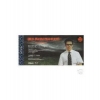-
Content Count
9 -
Joined
-
Last visited
Community Reputation
0 NoobContacts
-
Nick
Aimless
-
Hi again, this error message was indeed only temporary. Solved the whole problem yesterday after several ineffective experiments. I wiped all current and former WoT installations completely, uninstalled the Dokan again, restarted, ran a registry cleaner and then reinstalled on another harddisk. Then I reinstalled Dokan and unpacked XVM 3.0.3. Now everything runs fine again. According some messages of the Cleaner, there certainly has been a problem with the registry file and/or maybe too many WoT directories. I'm still wondering why I couldn't get to work XVM on my wife's PC, as there has never been more than one single WoT installation, no XVM or any other mod. Nevermind, the person who's playing there doesn't consider using it anyway. Thanks for your concerns everybody.
-
What does this mean: 'error message'
-
I looked into my system control yesterday and noticed .NET 3.51 wasn't installed. I then added it and at least I noticed a change in the prompt window (web exception 503 - server not available). However, nothing else for a change. Still wondering why XVM 3.0.1 was running before my first attempt to update it. Today in the evening I will give xvm-stat-1.0.0.test1 a try.
-
No problem mate, maybe I'm able to find something myself. I'm going to keep you informed if I got any news. Btw deleting the .stat link while XVM is running doesn't cause any problems at all on my computer. I tested it two more times ^^ If anybody could do me a favour he could have a look if any Microsoft .NET Framework services are getting started when XVM and WoT are running. On my computer, the .NET Framework 2.0 services are deactivated by default, Microsoft .NET Framework 4.0 services are activated but dont get started either when XVM starts. My OS is Windows 7 Ultimate 64bit.
-
This link only appears when XVM is running, correct? I deleted it after XVM started, but also didn't help. Oh and another thing I noticed: the prompt window doesn't close when I quit the game. Just says 'Stopping server'. This was also different, back when XVM was working. So I am quite sure something blocks communication between WoT and XVM.
-
Is it a problem with the language of the displayed or is everything like it should be from your opinion?
-
Hi. Here are the screenshots of the file's properties. Thanks for helping.
-
Hi, thanks for replying. This is the XVM.log: And I'm afraid you have to help me with giving you the res_mods/0.8.0/gui/flash/battleloading.swf properties. How can I see the properties and give them to you?
-
Hello, I'm also having a problem with XVM currently since I tried to update from 3.0.1 to 3.0.3. There is no indication on the battlestart screen about the installed XVM version anymore, no stats are shown. I checked a hundred times now if all files are at their correct destinations, I checked if any other mods would block XVM in any way, checked the firewall settings and even installed WoT from scratch. Same with Dokan Library. You may kindly also have a look into the XVM thread in the General Creativity subforum (from page 30, thread #593 598, 600, 602, 609 and 613. As an update, I think I have the OTMs again. At least the damage points are going up in the air again. From what I experienced, there's a problem with the communication between WorldOfTanks and the XVM process. XVM doesn't get any response from WorldOfTanks that it's up and running. This is the content of the XVM prompt window: WoT XVM Proxy v3.0.2.22487 Timeout: 10000, MountPoint: .stat Game Region: EU (detected) Time: 66 ms, Size: 36 bytes Starting game process: WOTLauncher.exe Searching game process: WorldOfTanks Then it stops and stays like this until I quit WoT, no matter if minutes or hours with dozens of battles. You are my last hope, can you help me out please? I'm about to fall into black despair...