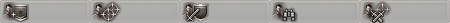Dacogetul
User-
Posts
72 -
Joined
-
Last visited
Reputation
4 NoobContacts
-
Nick
Dacogetul
Recent Profile Visitors
1,610 profile views
-
XVM for Eu zone is 1.24.1.2
Dacogetul replied to Dacogetul's topic in XVM: English Support and Discussions
Thank you ! -
XVM for Eu zone is 1.24.1.2 so wg version XVM 11.0.0.0082 (archive) not work .
-
Show Gunmark / Gunmark percentage in carousel?
Dacogetul replied to Gorkde's topic in XVM: English Support and Discussions
What is the solution? -
Is it possible to add a unique background for totalEfficiency as in the first image (ex1) or 5 one for each value as in the second image (ex2)? I specify that currently I have the settings that are in image 3 (ex3) and that if I try to change the image, they disappear from my values. I tried to add a definition in battlelabels.xc and add a totalEfficiencyBg value, but it doesn't work. Thank you.
-
Hello Please, if it is possible to help me with the configuration of this file, in the sense that I would like to add an extra field in the carousel for each tank in which to appear, as the case may be, on the nations, the specific image of the level of excellence of the tank that it is going to achieve and the percentage of achievement. With the same fixed image for all tanks....it works but if I try to make it choose the insignia according to the nation and the level reached....no. I mention that in the markson gun folder I have all the necessary images in the form nation_1 (or 2, or 3)_marks.png and check this with tanks witch have mark of excelence. Thank you. carouselNormal.xc Sorry... i solved...tank you
-
[Fixed] Capture bar position setting?
Dacogetul replied to Dacogetul's topic in Bug Reports & Testing
Build 67 was released and work perfect for me (capture bar) . Thank you very much again. -
[Fixed] Capture bar position setting?
Dacogetul replied to Dacogetul's topic in Bug Reports & Testing
Thank you very much ...i wait for 67 nightly build ( https://gitlab.com/xvm/xvm/-/merge_requests/556/diffs) !!!! I appreciate your support. -
[Fixed] Capture bar position setting?
Dacogetul replied to Dacogetul's topic in Bug Reports & Testing
Still not work... -
[Fixed] Capture bar position setting?
Dacogetul replied to Dacogetul's topic in Bug Reports & Testing
And what can i do? -
[Fixed] Capture bar position setting?
Dacogetul replied to Dacogetul's topic in Bug Reports & Testing
This is your request:python.logpython.logxvm.logcaptureBar.xc -
[Fixed] Capture bar position setting?
Dacogetul replied to Dacogetul's topic in Bug Reports & Testing
-
Can someone tell me how I could lower the position of the 2 capture bars (allies and enemies) compared to the upper edge of the window?