-
Content Count
10 -
Joined
-
Last visited
Community Reputation
0 NoobBasic information
-
Gender
Не определилось ;)
Contacts
-
Nick
DaCrow
-
In previous versions of XVM I could set the following values in the minimap.xc file as below and a large mini map would show in the middle of the screen by pressing the left Ctrl key. "zoom": { "pixelsBack": 200, "centered": true But in the current XVM all the left Ctrl key does is cause the upper left change display of players to become highlighted. Also, I have looked through the .xc files for the word "spotted" and found it in a number of places, but when I play, the last known position of a spotted enemy is not shown on the mini map. Thanks in advance for your help :)
-
That did it :) thanks.
-
There was a separate mod I used in 9.9 but it doesn't work in 9.10 that removed the messages about people on either team creating platoons. Can XVM be used to keep these messages from showing up?
-
Edit...my bad - changed wn to wgr but didn't save before testing so it didn't work. Tried again once I realized I forgot to save the changes and it is working fine. Sorry for the unnecessary post. I am trying to get the colors to be the same for the WGR that is displayed above the tank, and on either side. Notice the T110E5 is blue on the left but purple above his tank, same with the 121 - he is yellow on the left but green above his tank. I would like the colors above the tanks match the color on the side. I have this added into the MarkersAliveNormal.xc for my team and the enemy to display the WGR above their tanks: { "alpha": 100, "color": "{{c:wn}}", "font": { "align": "center", "bold": true, "italic": false, "name": "Consolas", "size": 11 }, "format": "{{wgr}}", "name": "WGR", "shadow": { "alpha": 100, "angle": 45, "color": "0x000000", "distance": 1, "size": 1, "strength": 150 }, "visible": true, "x": 0, "y": -58 }, I'm pretty sure I just need to change "color": "{{c:wn}}", to someting other than wn but I don't know what to change it to.
-
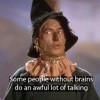
Vertical position of base capture bars
Scarecrow22 replied to Scarecrow22's topic in XVM: English Support and Discussions
20 did the trick :) looks great now. -
How can I shift both the capture bars down? I found a place in Elements that looks like the place to do it, I just don't know what to put in there to make it work. I have an additional mod that shows team HP and it moves the tank type icons down to where the top capture bar is. So if my team is capturing the cap bar is at the same place as the tank type icons.
-
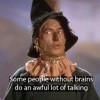
During 30 sec battle count down...
Scarecrow22 replied to Scarecrow22's topic in XVM: English Support and Discussions
I've tried a number of times to build my own xvm.xc file from scratch. I have taken the @xvm.xc file, removed @ so it is xvm.xc and where it refers to another xc file (such as hangar.xc) I have pasted in the information from that file replacing the existing line. Trying to make a new xvm.xc file takes a bit of time, and every time I try when I test it the default xvm settings are being used Is there a "default" xvm.xc file that is not in numerous individual folders but simply one file? In other words - instead of an xvm.xc file that points to the @xvm.xc file - which in turn points to numerous other .xc files - is there one xvm.xc file available anywhere that has all the .xc files combined into one (1) .xc file? If there is such a file I could then simply modify it to my liking and make minor changes to it as you suggest whenever a new version of xvm is released. I just realized what you were saying - the only things that need to be in the xvm.xc file are the things that are different from the default settings...ok...wish I would have understood that some time ago - my bad - wasted a lot of time because I didn't understand what you were explaining. Now that I understand I will try again but focus only on the things that I want to modify. Thank you very much for pointing that out. -
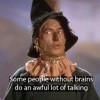
During 30 sec battle count down...
Scarecrow22 replied to Scarecrow22's topic in XVM: English Support and Discussions
Yes that is the first thing before changing any of the default files - but yes it s actually acting like that - like it is ignoring my changes. Which file(s) actually causes those things to appear? What should it/they look like after editing those things out? -
There are flags by players names, an indication if they are using xvm, and some with clan icons. I would like to (no real NEED to) remove all three of these things. Using the "Search" in Notepad ++ I found that "battleLoading", "playersPanel", and "statisticForm" all had the word "flag" so I figured that my answer was somewhere in one or more of these files. Unfortunately everything I tried failed and made no difference at all. I tried // before them so they would be ignored, and I also tried editing them remofing the <...flag...>, <...xvmuser....>, and <...clan icon...>. If you know how I can accomplish this it would be appreciated as this information simply isn't relavent to me. Please be as specific as possible :) Thank you.


