-
Content Count
8 -
Joined
-
Last visited
Community Reputation
0 NoobBasic information
-
Gender
Не определилось ;)
Contacts
-
Nick
Freejack
-
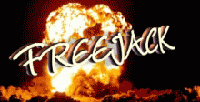
Playing WOT and using XVM in Linux.
Freejack replied to Freejack's topic in XVM: English Support and Discussions
Ok this is mixed info. I replaced the wine one with the win xp one. It still did it. Ok but it only does it When you get a kill, everything else works. Ok your saying change them in config. So replace wingdings with what? Arial? These fonts are used in other things and they seem to be working. That is why I keep going back to it only happens when you get a kill. So your saying go into all the config and change wingding to something common, correct? Ok here is what I just did to be sure it was not a mod isue or the author. I took out the Aslain's mod and installed straight XVM 5.1.0 got s kill, client closed. So what should i change the font too? What do you suggest other than what I have done renaming the VehicleMarkersManager.swf. Changed it out to arial got same result........ -
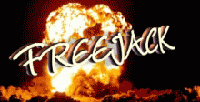
Playing WOT and using XVM in Linux.
Freejack replied to Freejack's topic in XVM: English Support and Discussions
Not the fonts still does it......I installed every font plus. I will re-install all the fonts from a windows xp install into the bottle. Ok it is not the fonts, what could it be next? -
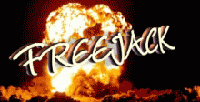
Playing WOT and using XVM in Linux.
Freejack replied to Freejack's topic in XVM: English Support and Discussions
Completely understand.... I think I may have found it, wingding.ttf is not the same as Wingdings.ttf, I know the w and W can be different but no "s" or "s" so I am back to test it will let you know and thanks for the help. I will post results shortly. -
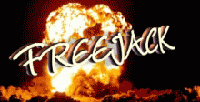
Playing WOT and using XVM in Linux.
Freejack replied to Freejack's topic in XVM: English Support and Discussions
Ok I think I found the issue, what is the entire list of required fonts for the mod? I think a few are not registered, If I do this it may fix the entire issue and a whole Linux community will be happy. -
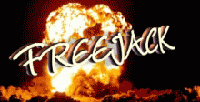
Playing WOT and using XVM in Linux.
Freejack replied to Freejack's topic in XVM: English Support and Discussions
It is not the font, changed it out did the same thing using Arial font. That is why I asked what does this do when you get a kill. It only does it then, you get a hit it post it to the log, A tank get's killed up goes the name in wings and the damage. It only happens when you get a kill. -
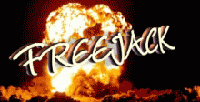
Playing WOT and using XVM in Linux.
Freejack replied to Freejack's topic in XVM: English Support and Discussions
How do I change it in the xvm.xc file? meaning I know how to edit and all, I did not see a line in the xvm.xc file since this is aslain's mod. This is what the xvm.xc looks like: /** * Config was created in XVM Editor v0.64 * at Fri Sep 20 10:31:39 GMT+0200 2013 */ { "configVersion": "5.0.0", "editorVersion": "0.64", "definition": { "author": "Aslain", "date": "12/27/2013", "description": "Config for Aslain's XVM Mod", "gameVersion": "0.8.10", "modMinVersion": "5.0.0", "url": "http://goo.gl/LsVZo" }, // Options for player statistics (only with xvm-stat). // Блок управлением статистикой (только с xvm-stat). "rating": ${"rating.xc":"rating"}, // Parameters for login screen. // Параметры экрана логина. "login": ${"login.xc":"login"}, // Parameters for hangar. // Параметры ангара. "hangar": ${"hangar.xc":"hangar"}, // Parameters for squad window. // Параметры окна взвода. "squad": ${"squad.xc":"squad"}, // Parameters for userinfo window. // Параметры окна достижений. "userInfo": ${"userInfo.xc":"userInfo"}, // General parameters for the battle interface. // Общие параметры боевого интерфейса. "battle": ${"battle.xc":"battle"}, // Parameters of the Battle Loading screen. // Параметры экрана загрузки боя. "battleLoading": ${"battleLoading.xc":"battleLoading"}, // Parameters of the Battle Statistics form. // Параметры окна статистики по клавише Tab. "statisticForm": ${"statisticForm.xc":"statisticForm"}, // Parameters of the Players Panels ("ears"). // Параметры панелей игроков ("ушей"). "playersPanel": ${"playersPanel.xc":"playersPanel"}, // Frag counter panel. // Панель счёта в бою. "fragCorrelation": ${"battle.xc":"fragCorrelation"}, // Special XVM hotkeys. // Специальные горячие клавиши XVM. "hotkeys": ${"hotkeys.xc":"hotkeys"}, // Hit log (my hits calculator). // Лог попаданий (счетчик своих попаданий). "hitLog": ${"hitLog.xc":"hitLog"}, // Ingame crits panel by "expert" skill. // Внутриигровая панель критов от навыка "эксперт". "expertPanel": ${"battle.xc":"expertPanel"}, // Capture bar. // Полоса захвата. "captureBar": ${"captureBar.xc":"captureBar"}, // Parameters of the After Battle Screen. // Параметры окна послебоевой статистики. "battleResults": ${"battleResults.xc":"battleResults"}, // {{turret}} marker display strings. // Отображаемые строки {{turret}} маркера. "turretMarkers": ${"turretMarkers.xc":"turretMarkers"}, // Text substitutions. // Текстовые подстановки. "texts": ${"texts.xc":"texts"}, // Icon sets. // Наборы иконок. "iconset": ${"iconset.xc":"iconset"}, // Minimap. // Миникарта. "minimap": ${"minimap.xc":"minimap"}, // Over-target markers. // Маркеры над танками. "markers": ${"markers.xc":"markers"}, // Color settings. // Настройки цветов. "colors": ${"colors.xc":"colors"}, // Options for dynamic transparency. // Настройки динамической прозрачности. "alpha": ${"alpha.xc":"alpha"}, "consts": { "AVG_BATTLES": 1000, "AVG_GWR": 48, "AVG_XVMSCALE": 30, "MAX_EBN": 200, "VM_COEFF_FC": 0.93, "VM_COEFF_MM_BASE": 0.8, "VM_COEFF_MM_PLAYER": 0.93, "VM_COEFF_VMM": 0.88, "VM_COEFF_VMM_DEAD": 0.5 }, // Vehicle names mapping. // Замена названий танков. "vehicleNames": ${"vehicleNames.xc":"vehicleNames"}, "language": "auto", "region": "auto" } // Automatically generated by this script: // http://www.koreanrandom.com/forum/topic/4643- -
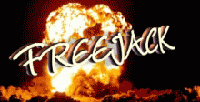
Playing WOT and using XVM in Linux.
Freejack replied to Freejack's topic in XVM: English Support and Discussions
Windings is present, when I added the fonts it worked then it out of the blue closed after a kill. It had been running for over an hour and I had several kills testing it out to be sure. Adding them did make a difference. -
Yes it all runs in Crossover, but there is one issue. It is with the VehicleMarkersManager.swf file. Not sure what it is but if it is in place and you play, once you get a kill it closes WOT, no errors, no messages, nothing. Rename it or remove it and everything else works great. I even made sure the fonts were all registered and it worked for a while and then just closed after a kill. What is this doing when you get a kill? Is there a way to fix this, change this so we can have all the other stuff tied to this?
