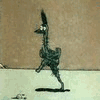
[0.9.9.74] Шкурки с отмеченными зонами пробития (+zoom) от Dendyt в стиле RS
By
Dendyt, in Mods and Software
-
Recently Browsing 0 members
No registered users viewing this page.
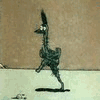
By
Dendyt, in Mods and Software
No registered users viewing this page.