-
Content Count
224 -
Joined
-
Last visited
-
Days Won
1
Everything posted by Heliomalt
-
@ktulho So there is no way that the timer is automatically at the position of the lamp, no matter if I now use my XVM config with a 1920x1080 or a 2560x1140 screen resolution? So I always have to set a value, 240 or 320?
-
@ktulho Sorry, I don't understand your question, maybe bad translation. I try to make y coordinate dynamic, depending on the screen resolution. I try it like this way with x coordinate for example: "x": "-{{py:sum(50,{{py:xvm.screenHCenter}})}}", of course for y like "y": "-{{py:sum(240,{{py:xvm.screenHCenter}})}}", (just an example), but it don't work.
-
I'm trying to make the timer's position dynamic for the sixthsense, depending on the screen resolution, for example, for 1080p "y": 230, for 1440p "y": 320. Is there a way without me having to adjust that each time, so that it is automatically in the right position. Thanky in advance. "sixthSenseTimer": { "enabled": true, "updateEvent": "PY(ON_SIXTH_SENSE_SHOW)", "x": 0, "y": 320, "width": 60, "height": 50, "screenHAlign": "center", "shadow": { "distance": 1, "angle": 90, "alpha": 80, "blur": 5, "strength": 1.5 }, "textFormat": {"align": "center", "size": 40 }, "format": "{{py:xvm.sixthSenseTimer(10)}}" },
-
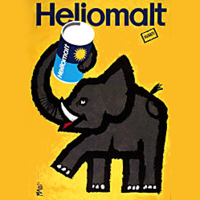
Прицел (без сведения) средствами XVM
Heliomalt replied to ktulho's topic in Components of XVM and Addons (py_macro)
Thank you for the hint. -
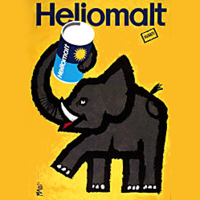
Прицел (без сведения) средствами XVM
Heliomalt replied to ktulho's topic in Components of XVM and Addons (py_macro)
I adjusted my crosshairs, removed some elements and now only use the Penetration Calculator, Info Auto Aim and Sphere. In xvm.log, however, this error occurs: 2019-10-11 17:11:28: [ERROR] Traceback (most recent call last): File "../res_mods/mods/xfw_packages/xvm_main\python\python_macro.py", line 161, in process_python_macro (func, deterministic) = get_function(arg) File "../res_mods/mods/xfw_packages/xvm_main\python\python_macro.py", line 152, in get_function (func, deterministic) = _container.get(func_name) TypeError: 'NoneType' object is not iterable arg='aim.mode' These scripts are installed: chancePenetration.py infoAutoAim.py sphere.py Penetration Calculator is working, rest is not yet tested. Edit: Added the old aimingSystem.py, error has gone, but I think its not a solution, because this script don't exist anymore in first post. How to correct the config without aimingSystem.py? battleLabelSight.xc sight.xc xvm.log -
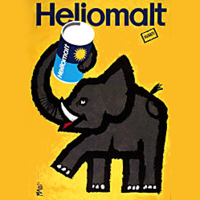
showPostmortemDogtag not working
Heliomalt replied to Krzywy's topic in XVM: English Support and Discussions
Oh, I am not in hurry, but thank you in advance. -
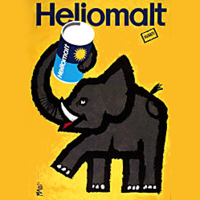
showPostmortemDogtag not working
Heliomalt replied to Krzywy's topic in XVM: English Support and Discussions
Dogtag is disabled in hangar.xc but will be displayed again in the garage since 1.6.0.2. XVM default 9297 python.log xvm.log -
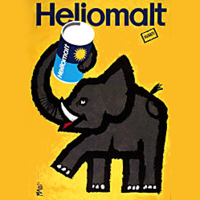
showPostmortemDogtag not working
Heliomalt replied to Krzywy's topic in XVM: English Support and Discussions
@night_dragon_on Thank you very much, I really appreciate that. -
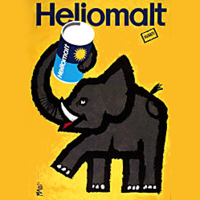
showPostmortemDogtag not working
Heliomalt replied to Krzywy's topic in XVM: English Support and Discussions
@night_dragon_on Does this option also disable the sound? I've tried to use a replay and activated logging in the sound.xc to set the associated event to disable the sound, but unfortunately Dogtag does not work in replays. -
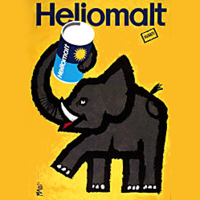
battleMessages средствами XVM.
Heliomalt replied to Kotyarko_O's topic in Components of XVM and Addons (py_macro)
@Kotyarko_O I changed nothing in the xc file, but I do another test, I use the py and the xc file from the zip in the start post, use it together with a default xvm 7.9.7, nothing else. No clip message. battleMessages.xc xvm3.log python3.log @ xvm.xc I have cleaned the whole wot cache, inclusive xvm folder, fixed. I don't understand, why cleaning the cache fix this, strange. But anyway, thx for help. -
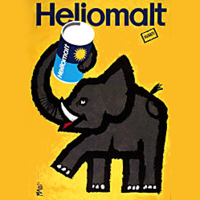
battleMessages средствами XVM.
Heliomalt replied to Kotyarko_O's topic in Components of XVM and Addons (py_macro)
@Kotyarko_O I switch back to 7.9.7, use the latest battleMessages.py, thats the result: python.logxvm.log With py macro from May 11. there is no error:python2.logxvm2.log But on both version, no clip reload message anymore. This is strange, because it worked for month. -
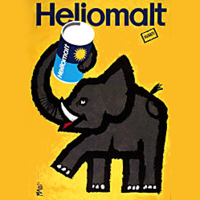
battleMessages средствами XVM.
Heliomalt replied to Kotyarko_O's topic in Components of XVM and Addons (py_macro)
@Kotyarko_O Thx for the update, but it seems clip reload is not working anymore, played one battle with the Lorraine, press two times C, clip is reloading, but no message in battlechat. xvm.log python.log 20190708_1638_france-F19_Lorraine40t_45_north_america.wotreplay -
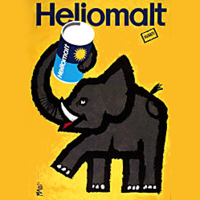
battleMessages средствами XVM.
Heliomalt replied to Kotyarko_O's topic in Components of XVM and Addons (py_macro)
@Kotyarko_O battleMessages.xc python.log xvm.log Added two new logs. The new logs from the corrected battleMessages.py from your bitbucket. Still not working.python2.logxvm2.log -
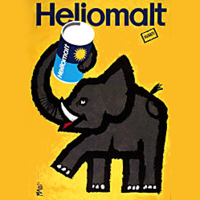
battleMessages средствами XVM.
Heliomalt replied to Kotyarko_O's topic in Components of XVM and Addons (py_macro)
Is there a solution with the battleMessages.py? Only der Arty Message won't work. Rest is ok. Thanks. -
I translated the german language file completely in german for the Vehicle_EXP mod. I hope that helps someone. de.mo.zip
-
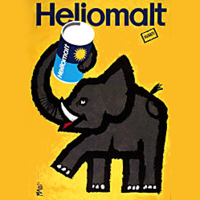
How stable is current Nightly build please
Heliomalt replied to Biscuitsih's topic in XVM: English Support and Discussions
so far no problems -
For the second time, my update has been rejected since 1.5 on the Patchday, with the reason that the version is not correct, although I have already uploaded the update a few days earlier. Why does it take so long and why updates are always rejected when a new patch comes. Are they just lazy or intentionally? I'm tired of this bullshit, seriously.
-
Working, thank you.
-
Since the latest update of the aiming script , they are some errors. Some information are moved to wrong position in arcade view and everything is moved out of center in sniper mode with the new script. Two screenshots are from the old script, two from the new. Build 9074 battleLabelSight.xc Old script New script
-
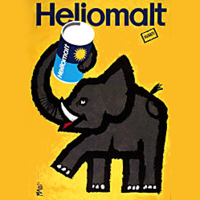
Статистика и Список игроков на загрузочном экране боя.
Heliomalt replied to HASHMAX's topic in XVM Configuration Questions
Is there a fix for the mirroring vehicle icons in Frontline? Working fine in Random, but not in FL. "removeVehicleLevel": true, is set, also in the settings in the game.

