-
Content Count
67 -
Joined
-
Days Won
2
Posts posted by goofy67
-
-
3 hours ago, ^CHAMPi^ said:Is it possible to control the options 'Bytecode->Protect->Lock attributes review and double import' & 'Exec only in WoT' from command line with arguments?
1 hour ago, StranikS_Scan said:No.
Manually change the parameters in the PjOrion.ini before the console call
...
[PROTECT]
UseWOTInjector=0
LockAttributesReview=0
ExecOnlyInWOT=1
CreateBackupFile=0...
You may use IniFile in a batch to set parameters before executing PjOrion:
inifile.exe PjOrion.ini [PROTECT] LockAttributesReview=0
inifile.exe PjOrion.ini [PROTECT] ExecOnlyInWOT=1
-
3 hours ago, olix_vameshu said:Simple, open visual processed or visual file , find the name of the material who has _d or d_ and remove the shader line.
This is just NOT what I want to do as it affects the models visible during battle.
-
Hi.
I want to add some models to a hangar scene via python. It works fine with BigWorld.addModel() so far.
But adding existing ingame models both the destroyed and undestroyed models are shown. Which looks annoying of course.
Is there a way to select the state of the model without altering the model itself?
-
10 minutes ago, Mixaill said:Теперь и на Wgmods https://wgmods.net/4895/
" Unified Editor allows to create a new hangards for World of Tanks client. "

-
 1
1
-
-
4 hours ago, olix_vameshu said:Hello,
I don't know if this is the correct topic or not, but I kinda need some help.
I just converted Hangar Igr(aka bat cave) I used the original chunk files, thing is that the models have the scale 1.0 in original one and the tank has 0.5.but after adding the tank position and scale, the scale parameter is not working anymore in actual version of WOT. So, since i used original 3d models of the hangar scale is 1.0, tank should have scale size 0.5., in editor everything is ok but in game is not working. The game ignore the parameters from space.bin(the scale ones) and load the model at 1.0 scale. Can anybody help me keep the size in game that i added in editor?
A few patches ago the client does not read the scale option for hangar vehicles any more, so scaling is not possible. Did result in messed up display of chassis anyway.
I think only way would be to scale up and reposition the hangar environment. Good luck.
-
 1
1
-
-
2 minutes ago, BuSH said:Options.. -> Paths: ... win32
ARGH!

Yes, this works.
-
19 hours ago, BuSH said:in script
PjOrion\wottransmission.zip\wottransmission\scripts\common\bw_site.py
i changed res_path from './../' to './'
Unfortunately this still does not work for me.
Transmission just closes:
>>> Connection to WOT: v.1.7.0.1 build 128 [J:\Games\World_of_Tanks_EU\] >>> Start the game... >>> WOT-Transmission closed
python.log (while GameCenter is running):
WorldOfTanks(x86) 1.7.0.0 (compiled at 16:24:56 Dec 4 2019) starting on Wed Dec 18 20:26:44 2019 2019-12-18 20:26:44.201: INFO: [Config] Command line: J:/Games/World_of_Tanks_EU/win32/WorldOfTanks.exe 2019-12-18 20:26:46.130: INFO: [SOUND] Start loading Main task 2019-12-18 20:26:46.130: INFO: [SOUND] Start loading Mod task 2019-12-18 20:26:46.210: INFO: Scaleform initialized 2019-12-18 20:26:46.219: DEBUG: Registering IME..., profile name( Ink Correction), IME file name() 2019-12-18 20:26:46.219: INFO: Unbound initialized 2019-12-18 20:26:46.718: INFO: WOT-Transmission initialization completed! 2019-12-18 20:26:46.727: INFO: You are in the __main__ module, use a WOT-Transmission menu command to work with the client 2019-12-18 20:26:46.730: INFO: ===================================================================================== 2019-12-18 20:26:46.817: TRACE: monkeyPatchOpen: BWUtil.monkeyPatchOpen: Patching open() True 2019-12-18 20:26:46.822: INFO: [Config] Default encoding set to utf-8 2019-12-18 20:26:46.824: TRACE: revertPatchedOpen: BWUtil.revertPatchedOpen: Reverting open() 2019-12-18 20:26:46.851: INFO: [PY_DEBUG] Release Client - Content Type: hd etc.
-
On 7/17/2019 at 5:43 PM, Вася Т-34 said:Как запустить ВОТ?
Запускается сплэш и закрывается, в логе:
>>> Start the game...
>>> WOT-Transmission closedSince 1.7.x I have the same issue. Tried with symlinks and without, with updated wottransmission.zip and the original one, started as admin, too.
Sometimes the client starts, sometimes just a CTD. Tested on two different computers.
Any ideas?
-
Promotank isn't displayed no matter what is set in hangar.xc/hangar/showPromoPremVehicle (true or false)
xvm:_hangar/python/__init__.py:
# hide premium vehicle on the background in the hangar @overrideMethod(HeroTank, 'recreateVehicle') def recreateVehicle(base, self, typeDescriptor=None, state=ModelStates.UNDAMAGED, callback=None): if not config.get('hangar/showPromoPremVehicle', True): return base(self, typeDescriptor=None, state=ModelStates.UNDAMAGED, callback=None)
Last line should be:
base(self, typeDescriptor, state, callback)
-
 1
1
-
-
1 hour ago, olix_vameshu said:Hi guys hangar is finished,is already in pending for review on wgmods.net
While we are waiting for a succesfull review on ModHub (which usually takes some time) you can download this beautiful thing at: http://www.goofy67-wot.de/hangar-premium-v2.html
-
 1
1
-
-
-
please remove:
Not authorized publication.
Original here:
http://forum.worldoftanks.eu/index.php?/topic/439322-
http://forum.worldoftanks.eu/index.php?/topic/439225-
and here:
-
 2
2
-
-
-
Version 2.19:
- solved problem with non-ascii-characters in game-path (like C:/игры/World_of_Tanks)
- added fade-effekt in screensaver
- added more options in settings-window (all concerning screensaver)
- several minor bug-fixes
- removed code and config-file for halloween2017-eventAnd btw: The problem regarding non-ascii-characters in game-path does not only occur with cyrillic characters, but also with german umlauts (äöü , I am german), french, danish and what ever other special characters other languages have.
-
 3
3
-
-
Hello fellow friends,
sorry for the inconveniences you have with this mod. Problem is that you have non-ascii-characters in your game-path ( C:/игры/World_of_Tanks )
You may create a new folder named 'games' (or something) and copy (or move, your choice) the World_of_Tanks-folder to this new directory and start the game from here.
Or you wait for update, I'm currently working on this issue. Should come soon (hopefully...)
Please be patient.
Thank you.
google translate:
Привет друзья,
извините за неудобства, которые у вас есть с этим модом. Проблема в том, что у вас есть не-ascii-символы в вашем игровом пути ( C:/игры/World_of_Tanks )
Вы можете создать новую папку с именем «игры» (или что-то еще) и скопировать (или переместить, по вашему выбору) папку World_of_Tanks в этот новый каталог и начать игру здесь.
Или вы ждете обновления, сейчас я работаю над этой проблемой. Должен скоро наступить (надеюсь ...)
Будьте терпеливы.
Спасибо.-
 4
4
-
-
angelsoft напиши goofy67 если есть возможность, что версия 2.15(для 9.20) постоянно спамит в логе
2017-09-02 10:18:50.332: INFO: 2017-09-02 10:18:50: [ERROR] protected function completeHandler(arg1:flash.events.Event):void=TypeError: Error #1009: Cannot access a property or method of a null object reference. 2017-09-02 10:18:58.897: INFO: 2017-09-02 10:18:58: [ERROR] protected function completeHandler(arg1:flash.events.Event):void=TypeError: Error #1009: Cannot access a property or method of a null object reference. 2017-09-02 10:19:03.472: INFO: 2017-09-02 10:19:03: [ERROR] protected function completeHandler(arg1:flash.events.Event):void=TypeError: Error #1009: Cannot access a property or method of a null object reference. 2017-09-02 10:19:12.308: INFO: 2017-09-02 10:19:12: [ERROR] protected function completeHandler(arg1:flash.events.Event):void=TypeError: Error #1009: Cannot access a property or method of a null object reference. 2017-09-02 10:19:23.847: INFO: 2017-09-02 10:19:23: [ERROR] protected function completeHandler(arg1:flash.events.Event):void=TypeError: Error #1009: Cannot access a property or method of a null object reference. 2017-09-02 10:19:26.475: INFO: 2017-09-02 10:19:26: [ERROR] protected function completeHandler(arg1:flash.events.Event):void=TypeError: Error #1009: Cannot access a property or method of a null object reference. 2017-09-02 10:19:35.467: INFO: 2017-09-02 10:19:35: [ERROR] protected function completeHandler(arg1:flash.events.Event):void=TypeError: Error #1009: Cannot access a property or method of a null object reference. 2017-09-02 10:19:39.245: INFO: 2017-09-02 10:19:39: [ERROR] protected function completeHandler(arg1:flash.events.Event):void=TypeError: Error #1009: Cannot access a property or method of a null object reference. 2017-09-02 10:19:44.000: INFO: 2017-09-02 10:19:44: [ERROR] protected function completeHandler(arg1:flash.events.Event):void=TypeError: Error #1009: Cannot access a property or method of a null object reference. 2017-09-02 10:19:50.450: NOTICE: [NOTE] (scripts/client/game.py, 463): [SPACE] Loading space: spaces/hangar_natday_cn 2017-09-02 10:20:06.978: INFO: 2017-09-02 10:20:06: [ERROR] protected function completeHandler(arg1:flash.events.Event):void=TypeError: Error #1009: Cannot access a property or method of a null object reference. 2017-09-02 10:20:08.819: INFO: 2017-09-02 10:20:08: [ERROR] protected function completeHandler(arg1:flash.events.Event):void=TypeError: Error #1009: Cannot access a property or method of a null object reference. 2017-09-02 10:20:15.900: INFO: 2017-09-02 10:20:15: [ERROR] protected function completeHandler(arg1:flash.events.Event):void=TypeError: Error #1009: Cannot access a property or method of a null object reference. 2017-09-02 10:26:20.798: INFO: 2017-09-02 10:26:20: [ERROR] protected function completeHandler(arg1:flash.events.Event):void=TypeError: Error #1009: Cannot access a property or method of a null object reference. 2017-09-02 10:26:22.641: INFO: 2017-09-02 10:26:22: [ERROR] protected function completeHandler(arg1:flash.events.Event):void=TypeError: Error #1009: Cannot access a property or method of a null object reference.
Sorry for english:
I'm aware of that, update will come soon. Only happens when XVM is installed, I think.
-
 1
1
-
-
All Color_Tex_dds have textures, but not all software can display them.
Try Photoshop (with dds-plugin) and you'll see.
-
\scripts\item_defs\vehicles\germany\g115_typ_205b.xml ?
-
 1
1
-
-
Вот такой грязный фикс поможет с доступностью любого WG контрола в любом месте (буть то бой/ангар/экран логина)
App.instance.loaderMgr.loadLibraries(Vector.<String>([ "guiControlsLobby.swf", "guiControlsLobbyBattle.swf", "guiControlsLobbyBattleDynamic.swf", "guiControlsLobbyDynamic.swf", "guiControlsLogin.swf", "guiControlsLoginBattle.swf", "guiControlsLoginBattleDynamic.swf" ]));Дабы фикс небыл грязным, сверяйтесь с классами внутри этих флеш файлов и подгрузите нужный, если он еще не загружен/не работает.
(в случае с DropdownMenuUI файл guiControlsLobbyBattle.swf)
Но если нет желания костылять, то пользуетесь Adobe Flash CSx либо Adobe Animate

(sorry for english only)
Ok, probably I'm too noobish for this


Could you please provide a complete AS3-script, suitable for Flash-Develop? I would be extremely grateful!
-
App.utils.classFactory.getComponent("DropdownMenuUI", DropdownMenu);DEBUG: [GUI] (scripts/client/gui/Scaleform/Flash.py, 51): ERROR.GUI ('Error extracting object with linkage: DropdownMenuUI', ()) DEBUG: [GUI] (scripts/client/gui/Scaleform/Flash.py, 51): ERROR.GUI ('object with "DropdownMenuUI" linkage is not a component from library!', ()) DEBUG: [GUI] (scripts/client/gui/Scaleform/Flash.py, 51): ERROR.GUI ('object with "DropdownMenuUI" linkage can`t cast to [class DropdownMenu]', ()) -
Adding DropdownMenu in 9.15.x:
import scaleform.clik.data.DataProvider; import net.wg.gui.components.controls.DropdownMenu; var data : Array = new Array(); data.push({"label":"Item 1"}); data.push({"label":"Item 2"}); var dataProv : DataProvider = new DataProvider(data); ddownMenu = addChild(App.utils.classFactory.getComponent("DropdownMenu", DropdownMenu, { x: 10, y: 340, width: 200, itemRenderer: "DropDownListItemRendererSound", dropdown: "DropdownMenu_ScrollingList", menuRowCount: dataProv.length, dataProvider: dataProv, selectedIndex: 0 })) as DropdownMenu;Does not work in 9.16_CT:
GUI(scripts/client/gui/Scaleform/Flash.py, 51): ERROR.GUI ('Error extracting object with linkage: DropdownMenu', ()) GUI(scripts/client/gui/Scaleform/Flash.py, 51): ERROR.GUI ('object with "DropdownMenu" linkage is not a component from library!', ()) GUI(scripts/client/gui/Scaleform/Flash.py, 51): ERROR.GUI ('object with "DropdownMenu" linkage can`t cast to [class DropdownMenu]', ())Any ideas?
-
-
А как декомпилировать этот файл скажите пожалуйста
(Извините, только на английском языке)
If you want to know something special, ask the author. I'm sure he is willing to help...

-
 2
2
-
-
и нахрена это, когда можно обойтись меньшим кодом
Это не "лучше", просто "разные".

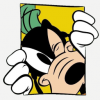
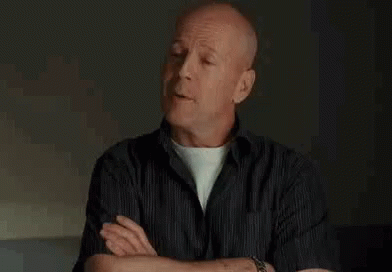

Как запускать пользовательские Python-скрипты в клиентах до версии 0.9.10?
in ActionScript & Python
Posted
Back in the time we used a modified CameraNode.pyc (in res_mods/%version%/scripts/client/) which looked something like this:
By this method you could use your own scripts (in /scripts/client/mods/) without altering the original ones.